Parallels Launches Parallels Desktop 26 with Support for macOS Tahoe 26, Compatibility with Windows 11 25H2, and New IT Management Tools
The latest release introduces more secure VM management, accurate Mac disk visibility in Windows, renewed SOC 2 Type II compliance, and more simplified deployment and device management for enterprise IT teams.
AUSTIN, Texas – August 26, 2025 – Parallels, a global leader in cross-platform virtualization solutions, today announced the launch of Parallels Desktop 26. featuring compatibility with the upcoming release of macOS Tahoe 26 and Windows 11 25H2, alongside new capabilities tailored for IT teams, developers, and end users. This latest version reinforces Parallels’ commitment to seamless Mac virtualization, supporting Windows, Linux, and other operating systems on both Apple silicon and Intel-based Macs.
Parallels Desktop is the only virtualization solution authorized by Microsoft to run Windows in a virtualized environment on Apple silicon, making it the ideal choice for users looking to combine the flexibility of Windows with the power of Mac.
With Parallels Desktop 26, we’re delivering compatibility with Apple’s latest macOS, and powerful new tools for the IT teams and developers who rely on Parallels every day,” said Prashant Ketkar, Chief Technology and Product Officer at Parallels. “This release reflects our ongoing commitment to Apple innovation and our focus on enabling enterprises and IT admins to securely manage and scale their Mac environments.
Key highlights of Parallels Desktop 26 include:
- Compatibility with macOS Tahoe 26 and Windows 11 25H2: Parallels Desktop 26 is built to support the latest upcoming operating systems from Apple and Microsoft. As macOS Tahoe 26 and Windows 11 25H2 evolve throughout their lifecycles, Parallels will release updates to ensure a smooth and reliable experience across both platforms.
- Handles macOS 26 Background Process Changes: Parallels Desktop 26 supports new macOS 26 process restrictions, ensuring key functions, like setup routines and Coherence Mode, continue to run smoothly.
- New Versioning Scheme: Aligning with macOS naming, Parallels Desktop 26 now follows the same version number as the macOS it supports, making upgrades easier to track and reducing user confusion.
- Accurate Mac Disk Visibility in Windows VMs: Windows VMs can now view the actual available disk space on the Mac host, giving users better control over storage and helping to prevent freezes, slowdowns, and crashes during large installations or disk-heavy operations.
For Businesses and IT Teams:
- Granular Policy Controls for Secure VM Environments (coming soon): New centralized controls via the Parallels Desktop Enterprise Management Portal let IT admins enforce settings like shared folders, USB access, clipboard sharing, and network modes across all users, ensuring virtual machines comply with organizational security requirements.
- SOC 2 Type II Compliance: Parallels Desktop 26 has successfully completed its latest SOC 2 Type II audit, affirming its commitment to security, availability, and privacy, supporting enterprise IT and compliance teams in meeting internal and external regulatory standards.
- Single Windows App Deployment Guide: New step-by-step deployment guide shows how IT teams can install and manage individual Windows apps on Mac devices without exposing end users to the full Windows or Parallels Desktop interface.
- Monitor and Manage Windows VM Updates with Jamf: IT admins can now monitor and manage Windows OS updates inside VMs using Jamf Pro or other mobile device management (MDM) platforms. Scripts available from Parallels’ GitHub enable IT admins to check update status and initiate scans or installations directly from the management console.
With a continued focus on delivering value to enterprise users, the Parallels team has steadily introduced powerful new features and capabilities over the past year. These include AI Writing Tools for productivity, x86 emulation preview to support legacy apps, OBS Camera integration for enhanced video workflows, and support for applications like Dragon Medical One to meet specialized industry needs of verticals like healthcare. Parallels will continue introducing enterprise-focused capabilities on an ongoing basis, giving customers faster access to features that enhance performance, compatibility, and IT management.
For more details on all new features, visit parallels.com/blogs/product-updates-parallels-desktop-26/.
Parallels Desktop for Mac is an essential virtualization tool for professionals, developers, IT teams, and individuals, whether it is for accessing Windows-applications, developing or testing software, or to run multiple operating systems (such as Windows, Linux, or other macOS versions) simultaneously on Mac computers. For more information about Parallels Desktop 26 for Mac, visit www.parallels.com/.
Trial and Availability
Parallels Desktop 26 for Mac, available in Standard, Pro, Business, and Enterprise editions can be purchased or upgraded at www.parallels.com or from authorized resellers worldwide.
For more information about Parallels products, to download a free trial, or to purchase a subscription, please visit www.parallels.com.
About Parallels
Parallels is a global leading brand in cross-platform solutions that make it simple for businesses and individuals to use and access the applications and files they need on any device or operating system. Parallels helps customers leverage the best technology out there, whether it’s Windows, Mac, ChromeOS, iOS, Android, or the cloud. Parallels solves complex engineering and user-experience problems by making it simple and cost-effective for businesses and individual customers to use applications anywhere, anytime. For more information, please visit www.parallels.com.
© 2025 Parallels International GmbH. All rights reserved. Parallels is a trademark or registered trademark of Parallels International GmbH. in Canada, the United States and/or elsewhere. Apple, Mac, and macOS are trademarks of Apple Inc. Android and ChromeOS are trademarks of Google LLC. All other company, product and service names, logos, brands and any registered or unregistered trademarks mentioned are used for identification purposes only and remain the exclusive property of their respective owners. For all notices and legal information please visit www.parallels.com/about/legal/
Contact us
Media & press
Members of the media may direct inquiries to media@alludo.com. Only members of the press will receive a response.
Alludo newsroom updates
Be the first to know about Alludo news and get updates delivered directly to your inbox each time we publish news in our newsroom by subscribe here.
Brand assets
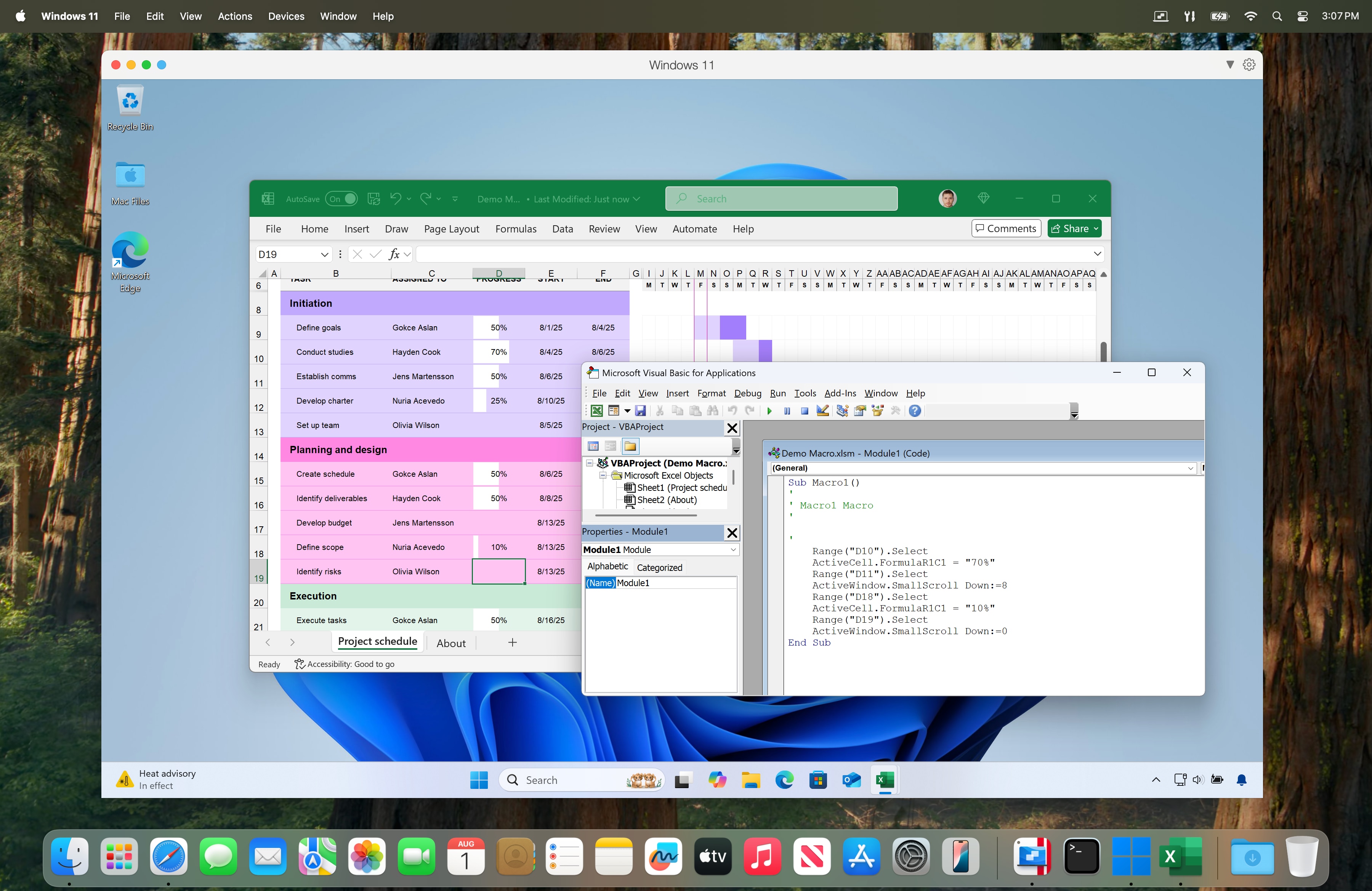
Parallels Desktop 26 is ready for macOS Tahoe 26 and Windows 11 25h2 with updates to be released alongside each OS lifecycle for a seamless, reliable experience.
Download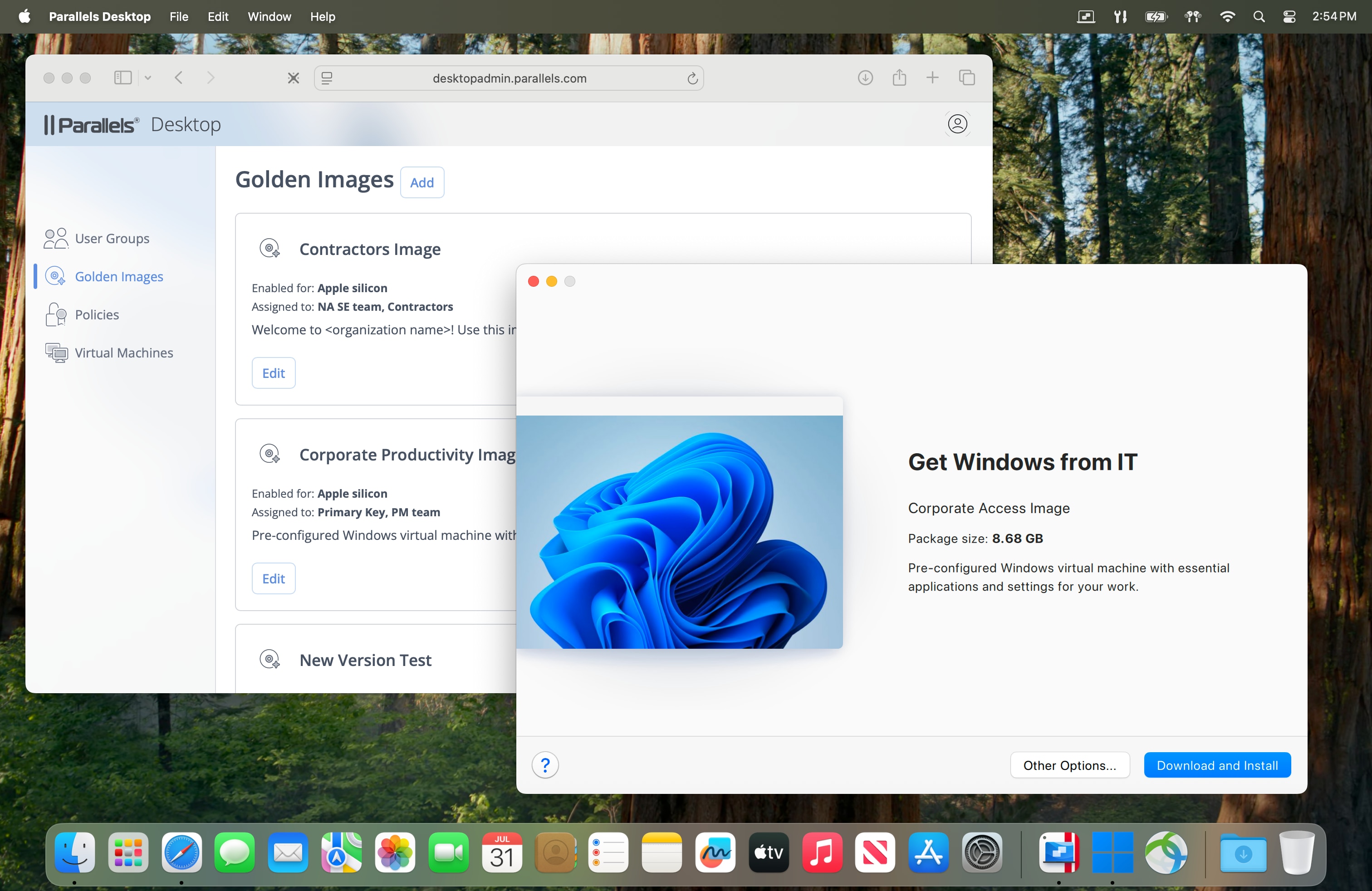
Parallels Desktop 26 introduces powerful enterprise features, making it easier for IT teams to manage, monitor, and secure Macs at scale.
Download